This evening, I was looking at some microcontroller files and I needed a hex editor to tweak the machine code. That led me to search for a good hex editor for my ubuntu desktop. I downloaded several programs (GUI as well as console) and poked around a bit with each. Here are five gui hex editors you can use on ubuntu 9.04.
1) Ghex
Home http://live.gnome.org/Ghex
Ghex is hex editor for GNOME. GHex allows the user to load data from any file, view and edit it in either hex or ascii.
On ubuntu 9.04 , ghex is available in universe repository.
$ sudo apt-get install ghex
2) Khexedit
I could not locate the current home page of khexedit on internet. It is good editor based on kde 3.5. Unfortunaltley , khexedit is missing in the Jaunty repository. I downloaded khexedit form the hardy repository, and nstalled the package with
$ sudo dpkg -i khexedit_3.5.9-0ubuntu3_i386.deb
The screen shot looks like below.
3) Okteta
Home http://utils.kde.org/projects/okteta/
Okteta is a KDE utility. It is included in the new KDE 4.3 also. The data is displayed in two variants: as the numeric values of the bytes and as the characters assigned to the values. Values and characters can be shown either in two columns (the traditional display in hex editors) or in rows with the value on top of the character. Editing can be done both for the values and for the characters. Besides the usual editing capabilities Okteta also brings a small set of tools, like a table listing decodings into common simple data types, a table listing all possible bytes with its' character and value equivalents, a info view with a statistic, a checksum calculator and a filter tool. All modifications to the data loaded can be endlessly undone or redone.
On ubuntu 9.04 you can install okteta with
$ sudo apt-get install okteta
Octeta looks like this screen shot.
4 ) Wxhexeditor
Home http://wxhexeditor.sourceforge.net/
wxHexEditor is another Hex Editor useful for editing large files. Debian/Ubuntu package is not available now. However, you can download it in source or get a binary from here. It is still in alpha but looks very promising.
5 lfhex
Home http://stoopidsimple.com/
lfhex is an application for viewing and editing files in hex, octal, binary, or ascii text. The main strength of lfhex is it's ability to work with files much larger than system memory.
The interface is not very impressive. It can be installed with
$ sudo apt-get install lfhex
See the screen shot below.

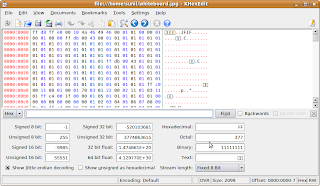



13 comments:
still none of these hex editors support hex files (in the sense of Intel Hex or Motorola S-record files).
It's a pity!
http://madedit.sourceforge.net/
These seem to be file editors. Anyone know of an absolute sector editor? For example, repairing partition tables.
Re Gary: I guess you could save the sectors into a file, edit the data and then write it back.
(save: dd if=/dev/sda1 of=file1 bs=512 seek=.. count=...
write back: dd if=file1 of=/dev/sda1 ...)
Emacs has an hexl-mode that works both in console or in gui.
It has most of the strengths of Emacs (customizable, macros, can edit huge files...), but can be hard to use if you are not accustomed to it.
Bless is a pretty decent hex editor.
http://home.gna.org/bless/
You missed bvi
For me, the Best hex / disk editor for linux is wxHexEditor.
http://wxhexeditor.sf.net
Nice collection, I'll try ghex!
Hi, Thanks very much on the pointers. Really appreciate.
I prefer to use Bless Hex Editor: http://home.gna.org/bless/index.html
Regards
Paulo Guzmán
Very usefull list, I'm a gnome user, so I vote for ghex for simple task and wxHexEditor, more powerfull. Thank you.
Very usefull list, I'm a gnome user, so I vote for ghex for simple task and wxHexEditor, more powerfull. Thank you.
Post a Comment